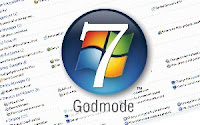 The average computer has many, many different control settings for all the different things that it can do. Sure, most of these control settings do require administrative privilege to be used, but even for system administrators they can be a bit of a bother to find because of how they're "scattered" about. Luckily, Microsoft decided to include a feature called "godmode" with it's Windows 7 operating system.
The average computer has many, many different control settings for all the different things that it can do. Sure, most of these control settings do require administrative privilege to be used, but even for system administrators they can be a bit of a bother to find because of how they're "scattered" about. Luckily, Microsoft decided to include a feature called "godmode" with it's Windows 7 operating system."Godmode" is a "one-stop location" for all the administrator tools, settings and control options available for the Microsoft Windows 7 operating system - It is sort of like a super control panel for the OS.
Here's how you go about unlocking godmode:
- Right mouse click on an empty space on your desktop (it can be any where you like and not just the desktop)
- From the popup menu go to New and click on Folder
- When the New Folder is created copy and paste the following text as the folder's name: GodMode.{ED7BA470-8E54-465E-825C-99712043E01C}
- Hit Enter on the keyboard and you're done, you have now unlocked "godmode" on your computer.
Warning: Some of the tools or options DO require some technical know-how to use correctly, so if you're not sure what a particular option or control does it is best to either leave it alone or to find out what it does first before interfering with it.
No comments:
Post a Comment
Add comment here